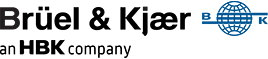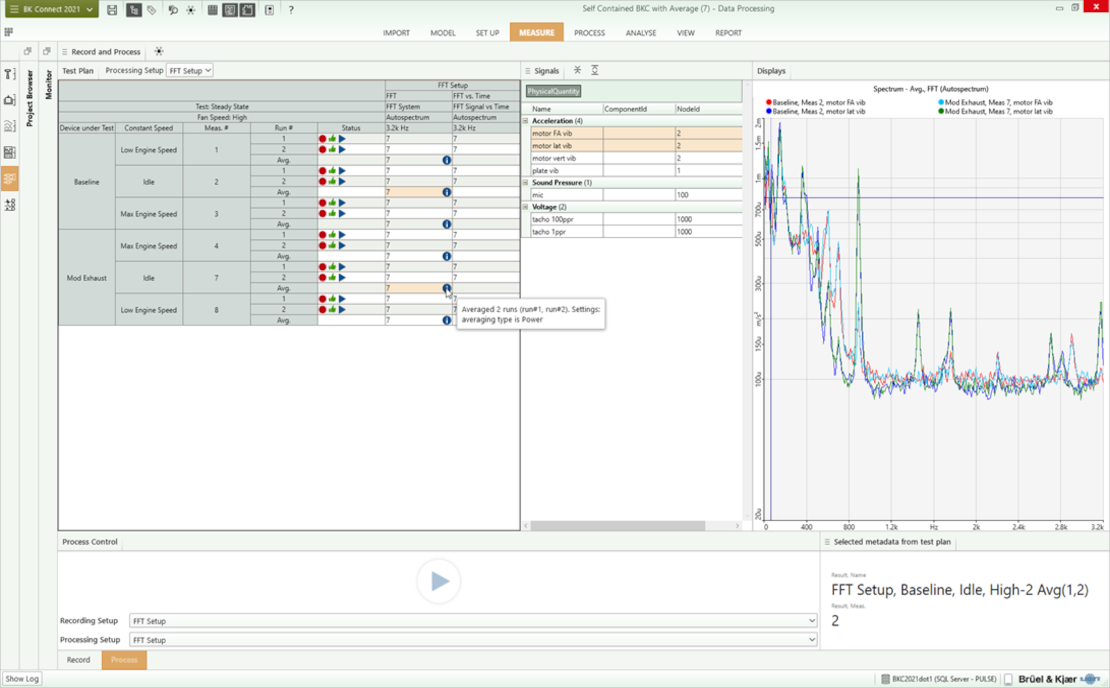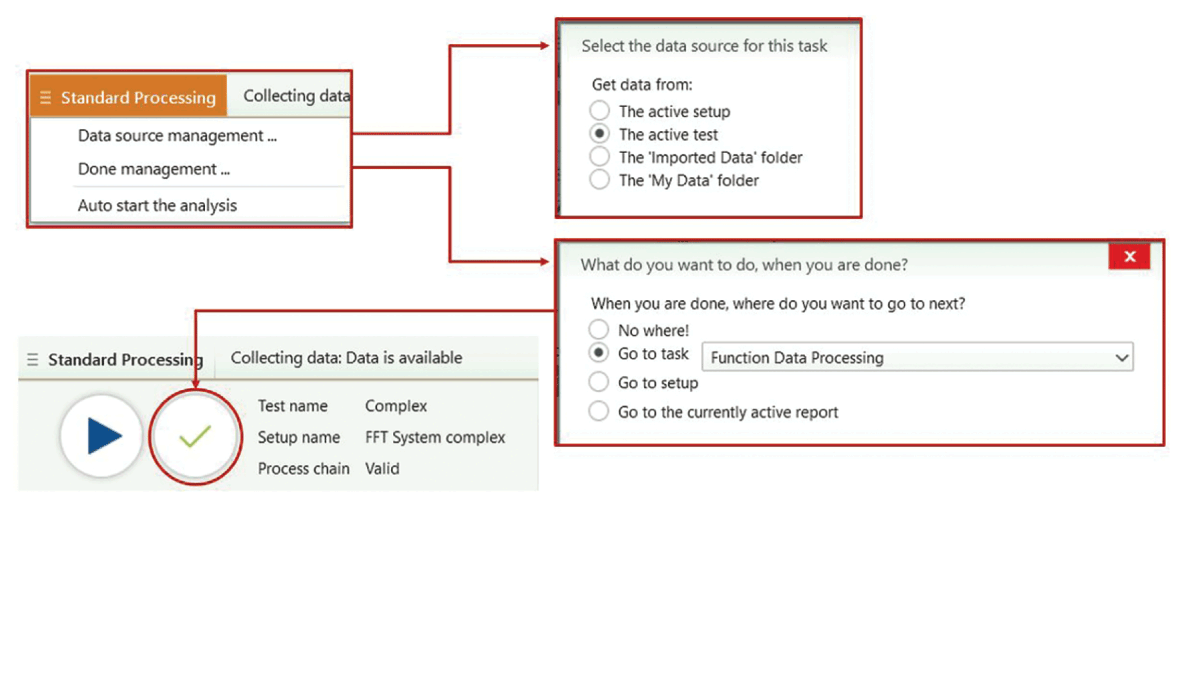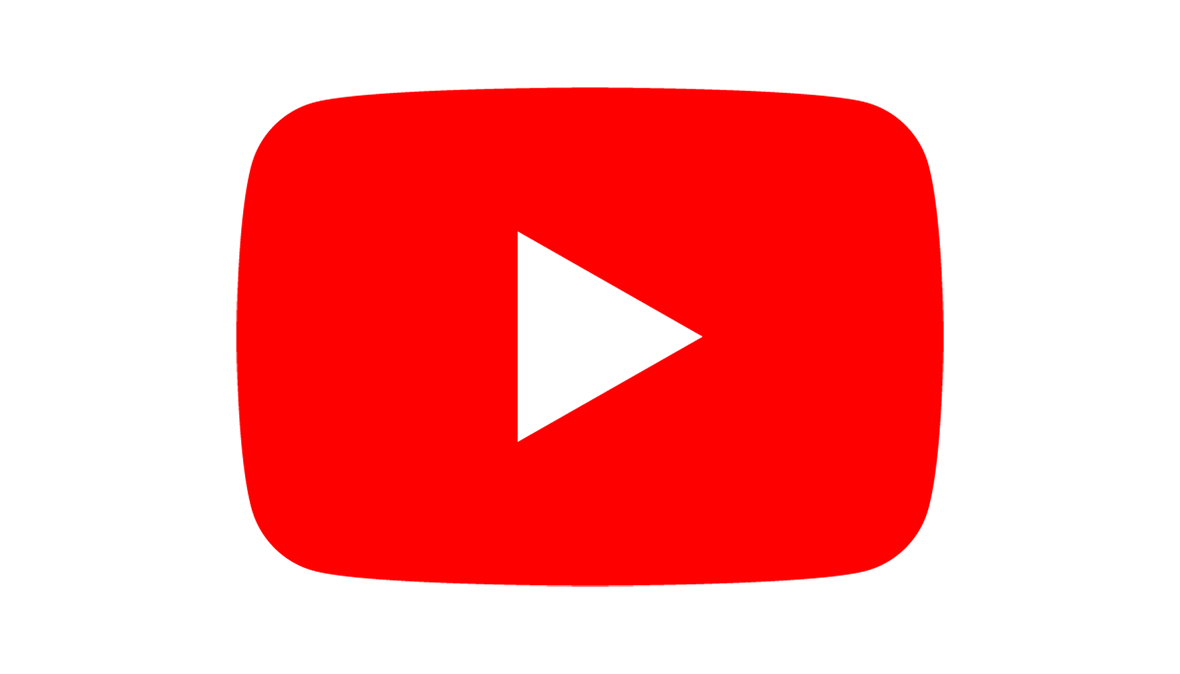BK CONNECT TYPE 8403
Data Processing Software
BK Connect® software for efficiently analyzing and processing data. The process chains, created by the sound and vibration specialist, enable pseudo real-time data processing and tools for analyzing sound and vibration data.
Request PriceWhen it comes to processing your data, there are different user roles with different requirements for functionality and flexibility.
BK Connect Data Processing Type 8403 focuses on the operator’s and test engineer’s role. Their use of the data acquisition and analysis software differs from that of the sound and vibration (S&V) specialist. Operators require the ability to quickly and easily load recorded data for post-processing or perform real-time analysis using predefined process chains and generate reports using the built-in user-definable automation.
BK Connect Data Processing provides an overview of a graphical process chain set up by an sound and vibration specialist using BK Connect Data Processing Specialist Type 8403-A. Process chains include individual elements for filtering, spectral analysis, display and storage of results.
When used in conjunction with the monitoring capabilities of BK Connect Hardware Setup Type 8401, BK Connect Data Processing allows operators to work efficiently and confidently.
USE CASES AND SCENARIOS
- Repetitive benchmarking tests with a standard report
- Recording and basic analysis using pre-defined analysis templates as defined by the S&V Specialist
- In situ measurements for vibration troubleshooting and fault diagnostics of rotating machinery such as gearboxes and bearings
- Narrow-band analysis of acoustic signals such as at the operator’s ear in a vehicle
- Multiple, different parallel analyses on the same data; for example, analysing vibration data at a different bandwidth to acoustic data, using a variety of filters
- Create process chains that can be used for offline analysis of recorded sound and vibration time data (with Type 8403-A, only)
CHARACTERISTICS
- Automated processing
To maximize productivity, BK Connect enables batch processing of sequenced or parallel analysis of multiple sets of imported data. Time data can also be automatically imported from a network drive, and you even have the option of automatic reporting. - User roles
The BK Connect interface and product structure were designed (from concept to complete) with the users’ roles as a central focus. BK Connect distinguishes between the S&V specialist role and the operator/test engineer as these groups use the software differently. The specialist designs measurements and analyses so that an operator, or operators, can produce consistent results based on their own internal processes. This can often be done with a single click and easy-to-use interfaces from acquisition to report, for repetitive tasks that have been saved as templates.
CAPABILITIES
- Averaging results for multiple runs in a batch analysis process based on Test Condition and Device Under Test
- Acoustic weighting, human vibration weighting, integration/differentiation, frequency filters, Head and Torso Simulator (HATS) equalizer, resampling of time data and gate elements
- FFT signal processing, overall level and vs time along with 1/3rd octave synthesis from your narrow band calculations
- Frequency response and Phase Assign Spectrum calculations as a natural first step to Modal analysis or Operational Deflection Shape Analysis
- Stationary and non-stationary tests
- Includes standard and complex mathematical operations and statistics in the analysis process, such as real, imaginary, magnitude, phase, conjugate
- Statistics allows function statistics (min., max., mean and sum) to be calculated on results from different time input regions and can be based on selected metadata, enabling more recordings, from different tests, to be processed simultaneously in one process chain
ADDITIONAL CAPABILITIES
BK Connect Advanced Data Processing Type 8403-A adds:
- Filtering and time-editing capabilities
Filter and edit time data – along with audio playback (including binaural pairing) and region creation to perform analysis on only a subset of the original recording - Time Domain and Frequency Domain Process Chain creation
Create process chains for the time and frequency domains that can be used by the specialist or operator using BK Connect Data Processing Type 8403 - Graphical analysis process chain
All BK Connect analyses use a graphical process-chain concept for setting up the time and frequency domain analysis process. This includes individual elements for filtering, spectral analysis, display and storage of results. each is individually configurable. Process chains can be exported to a file and emailed to allow others to repeat a defined, standardized process.