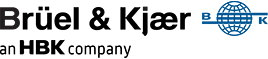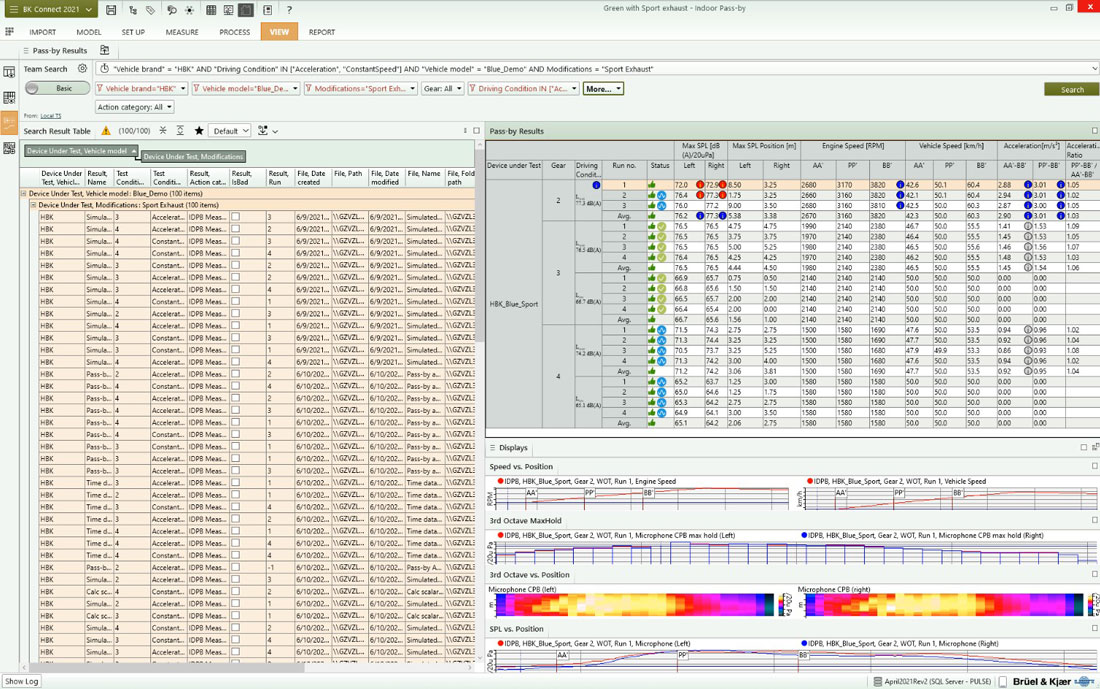BK CONNECT TYPE 8441
Pass-by viewer
BK Connect® Pass-by Viewer for easy inspection of results during the test and post process.
Request PriceThe BK Connect Pass-by Viewer is tailored specifically for the presentation of pass-by data whether from indoor testing or outdoor testing and works directly with stored data files in the HBK Team Server. With Team Server automatically integrated into the Pass-by Viewer interface, results can be effortlessly inspected by any tester or engineer with access to the shared file repository – including those working remotely from the test facility.
USE SCENARIOS
- Presentation of pass-by noise data from indoor and outdoor testing to allow for easy inspection of results
- Collaborative working across the organization or multiple companies
- Tailored data searches based on metadata enabling multiple sets of data to be viewed and compared
CAPABILITIES
- Results can be viewed during the test
- Data files are stored in a central shared file repository that is accessible using standard Windows® profiles
- File repository is either local on the measurement PC or in a shared folder on the network, which enables collaborative working across the organization
- The Pass-by Viewer user interface presents a table of overall pass-by results from which any selected cell enables graphical presentation of the relevant SPL curves and 3rd-octave spectra.
- At any time, an Excel® report can be made of the results in the table.
PREREQUISITE
BK Connect® Pass-by Viewer Type 8441 is a prerequisite for BK Connect® Indoor Pass-by Type 8441-C.

Talk to your local Brüel & Kjær representative today!