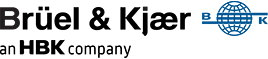2250 / 2270 Sound Level Meter Software
Type 2270 and 2250 Software Packages
Brüel & Kjær recommends that you always use the most current software available. New versions of the analyzer software, which you may want to install on your analyzer, are available for download via the BZ-5503 Measurement Partner Suite. Brüel & Kjær invites all their Type 2250, 2270 and 2250 Light users to upgrade their instrument software to the latest version completely free of charge.
See more details on the software modules: Sound Level Meter Applications
What To Do?
- Be sure to install the latest version of BZ-5503 first, please see Measurement Partner Suite.
- Run BZ-5503 MPS and connect 2250/2270 to the PC using a USB cable.
- Be sure you are connected to the internet, then you are automatically notified, that a newer version of the instrument software is available. The pop-up will describe the contents of the software package.
- Click on the "Download" button and the software package is downloaded and installed on the Maintenance page.
- Finally press Install to get it installed on your instrument.
Modules / Software Packages
A software package contains all available software modules for Types 2250, 2250-L, 2250-M and 2270. Installing a software package updates all the modules. You need a license for each module you want to use.
| Modules | 2250 | 2270 | 2250-L | 2250-M |
| BZ-7222 Sound Level Meter Software | X | X | ||
| BZ-7223 Frequency Analysis Software | X | X | ||
| BZ-7224 Logging Software |
X | X | ||
| BZ-7225 Enhanced Logging Software |
X | X | ||
| BZ-7226 Sound Recording Option |
X | X | X | |
| BZ-7227 Reverberation Time Software |
X | X | ||
| BZ-7228 Building Acoustics Software |
X | X | ||
| BZ-7229 2-channel Option |
X | |||
| BZ-7230 FFT Analysis Software |
X | X | ||
| BZ-7231 Tone Assessment Option |
X | X | X | X |
| BZ-7232 Noise Monitoring Software |
X | X | X | |
| BZ-7233 Sound Intensity Software |
X | |||
| BZ-7234 Enhanced Vibration and Low Frequency Option | X | X | ||
| BZ-7235 TM Basic Engine Software | X | |||
| BZ-7236 TM Z41 Gear Software | X | |||
| BZ-7130 Sound Level Meter Software |
X | |||
| BZ-7131 1/1-oct. Frequency Analysis Software |
X | |||
| BZ-7132 1/3-oct. Frequency Analysis Software |
X | |||
| BZ-7133 Logging Software |
X | |||
| BZ-7140 Logging Software |
X | |||
| BZ-7141 Logging 1/3-oct. Software |
X |
Note: The table shows all modules for the latest software package for the version 4 hardware (G4). The content of the previous software packages might differ from this.
Type approved software versions
National bodies that type approve sound level meters generally approve specific versions of the sound level meter software.
If your use of your 2250/2270 relies on the use of an approved version you should check with your type approving authority, or with your local Brüel & Kjær representative, before installing a new version.
Updating your analyzer’s software version has no influence on measurement accuracy and in no way affects the quality of the measurement. Calibration is however only valid for the analyzer software version installed at the time of calibration; The instrument software version is stated on your calibration certificate. Therefore updating your analyzer’s software version will invalidate your calibration. This will always be the case regardless of which laboratory you have chosen to perform the calibration.
If you need to install a previous version of a software module, then use BZ-5503 Measurement Partner Suite to install the 2250/2270 Software Package containing the version of the software module required:
- Select the MAINTENANCE tab and select the instrument in the tree and choose the Software tab.
- Use the drop-down list at the top of the page to choose the package to install.
- If the software package is marked with "(Download)", then it will automatically be downloaded before installation.
- Clicking on the Install button starts the installation and configuration process.
Brüel & Kjær recommends that you install a software package using BZ-5503 MPS, as described in the "What to do?" section. However, if your BZ-5503 MPS is running on a PC without internet access, then you can download one of the software packages listed below to another PC, then copy the package to the PC with BZ-5503 MPS installed and then run the package for installation on the PC. Finally, connect your Type 2250 or 2270 to the PC and run BZ-5503 MPS to update the instrument with the software package.
Links to software packages
- Latest version 4 software package
- Latest version 3 software package
- Latest version 2 software package
- Latest version 1 software package
See more details on the software enhancements at Latest Software Packages.
Software Package 25b, version 3.5.3 software
Last version 3.x package incl. bug-fixing| File | File Type | Size | Language | Release Date |
|---|---|---|---|---|
| Software Package 25b | .zip | 47812 kb | 영어 | 25 Apr 2012 |
Software Package 26b, version 4.0.2 software
| File | File Type | Size | Language | Release Date |
|---|---|---|---|---|
| Software Package 26 | .zip | 85231 kb | 영어 | 27 Apr 2012 |
| Software Package 26a | .zip | 85368 kb | 영어 | 12 Jul 2012 |
| Software Package 26b | .zip | 85278 kb | 영어 | 08 Oct 2012 |
Software Package 27a, version 4.1.1 software
| File | File Type | Size | Language | Release Date |
|---|---|---|---|---|
| Software Package 27a | .zip | 85576 kb | 영어 | 18 Dec 2012 |