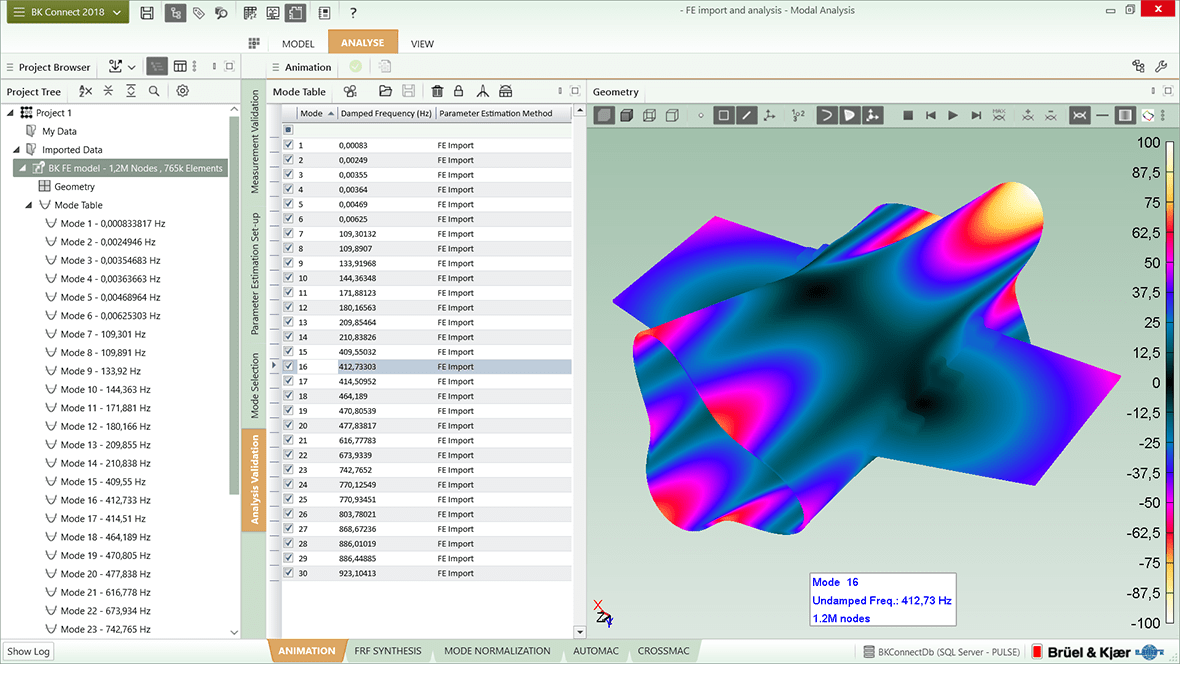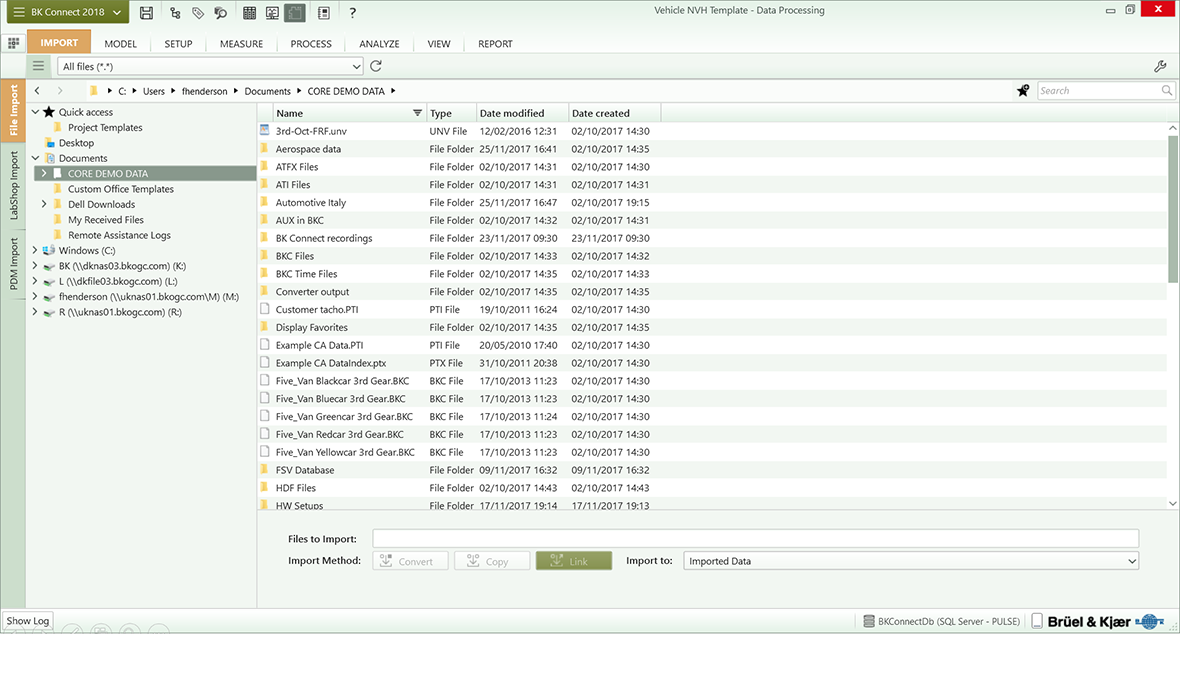TYPE 8400-B + 8400-F i BK Connect
File Import and Export + FEM Interface
The Import and export core BK Connect® application supports proprietary formats for PULSE LabShop, Test for I-deas, Sonoscout and Dactron, and some third-party software like HBM and Head Acoustics. The software also enables standard test format from Microsoft Excel; XLSX, plus UFF, ASAM, ODS, and finite element models from Nastran, Ansys and Abaqus
Request PriceBK Connect Import and Export software can be added to your existing Data Viewer Type 8400 application. This enables access to files from our legacy platforms, standard and third-party test formats and FE models.
The data is safely transferred to and from the BK Connect platform without risking data loss or corruption, ensuring that you have continuous, seamless access to all your data, regardless of its source of origin.
USE SCENARIOS
- Exchange and comparison of data from BK Connect with data from other Brüel & Kjær systems
- Exchange and comparison of data from BK Connect with data from third-party different systems
CAPABILITIES
- Import/export legacy Brüel & Kjær data files from PULSE LabShop and Reflex, PULSE Data Manager, Test for I-deas, Sonoscout, HBM and Dactron (Type 8400-B)
- Import/export Microsoft® Excel® files and UFF files (Type 8400-B)
- Import/export files from SOMAT, ASAM ODS, HDF5 for exchange with MATLAB and Head Acoustics (Type 8400-C)
- Import Nastran (MSC, NX, NEi) FE models (Type 8400-D)
- Import Ansys FE models (Type 8400-E)
- Import Abaqus FE models (Type 8400-F)
- Upload, search and import data with Team Server (Type 8400-T-FY)
FE Model interfaces for:
The geometry models and results from finite element analysis (FEA) software, such as Nastran, Ansys and Abaqus, can be imported for Test-FEA integration.
- Test planning, where a large FE model is reduced to a smaller manageable test model
- Test validation, where the results from a test and an FEA are compared
- Model correlation, where a complete correlation analysis is performed between test and FEA results
When combined with BK Connect Modal Analysis and BK Connect Correlation Analysis, this enables test planning, test validation, and model correlation.
Team Server for:
- Securely sharing data with your designated team
- Quickly incorporating the data you need into your local project by searching the Team Servers based on metadata attributes