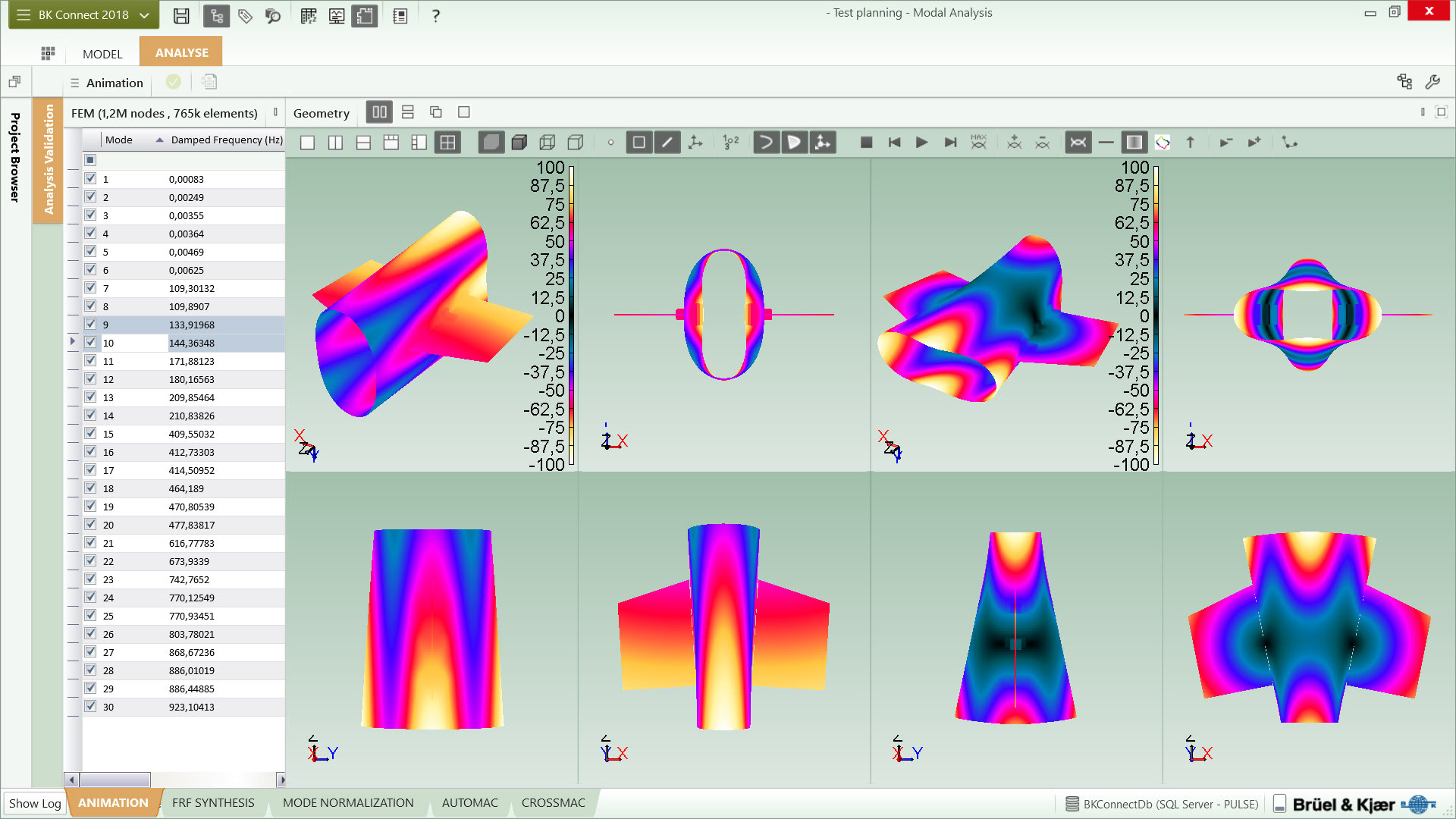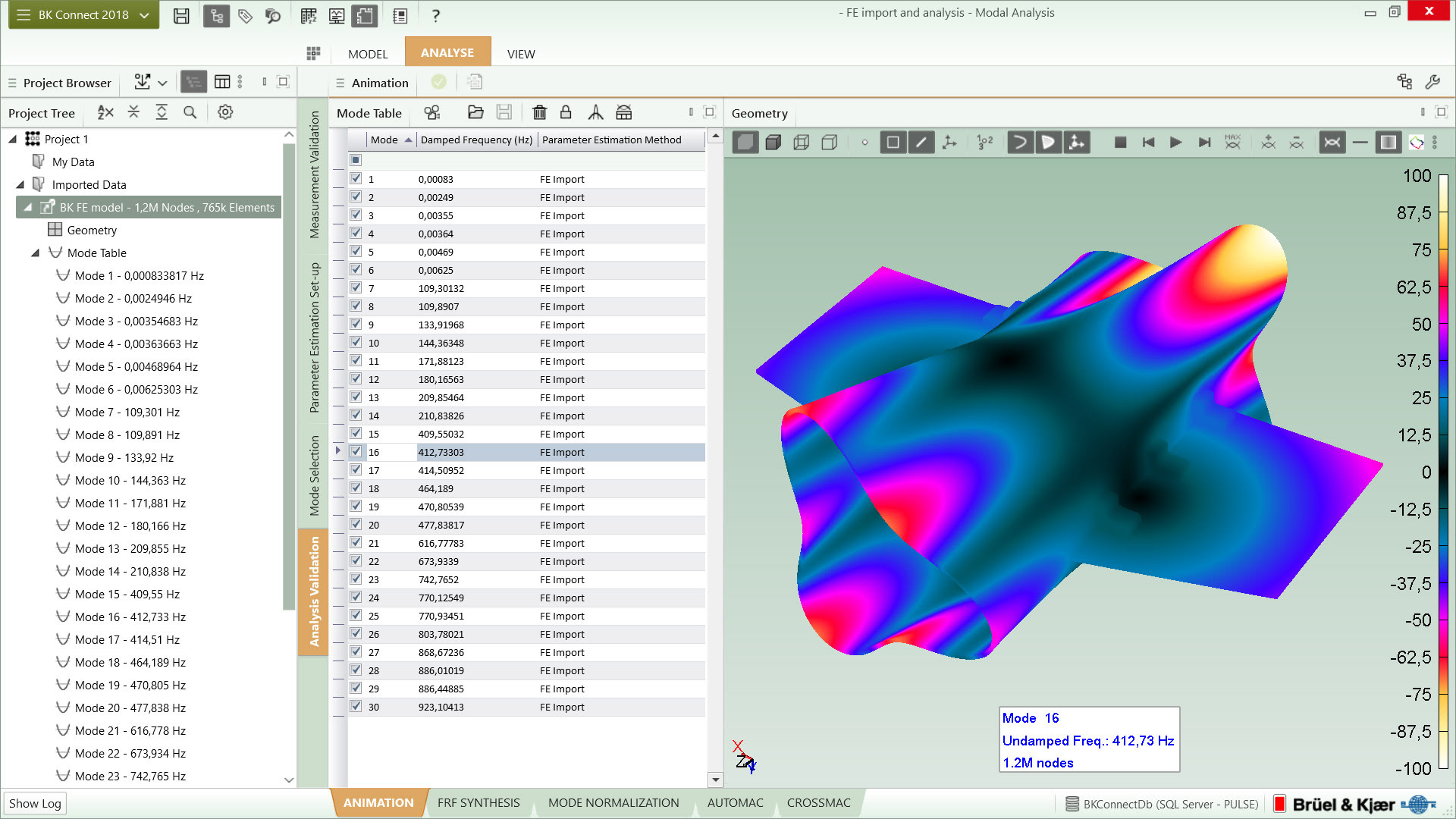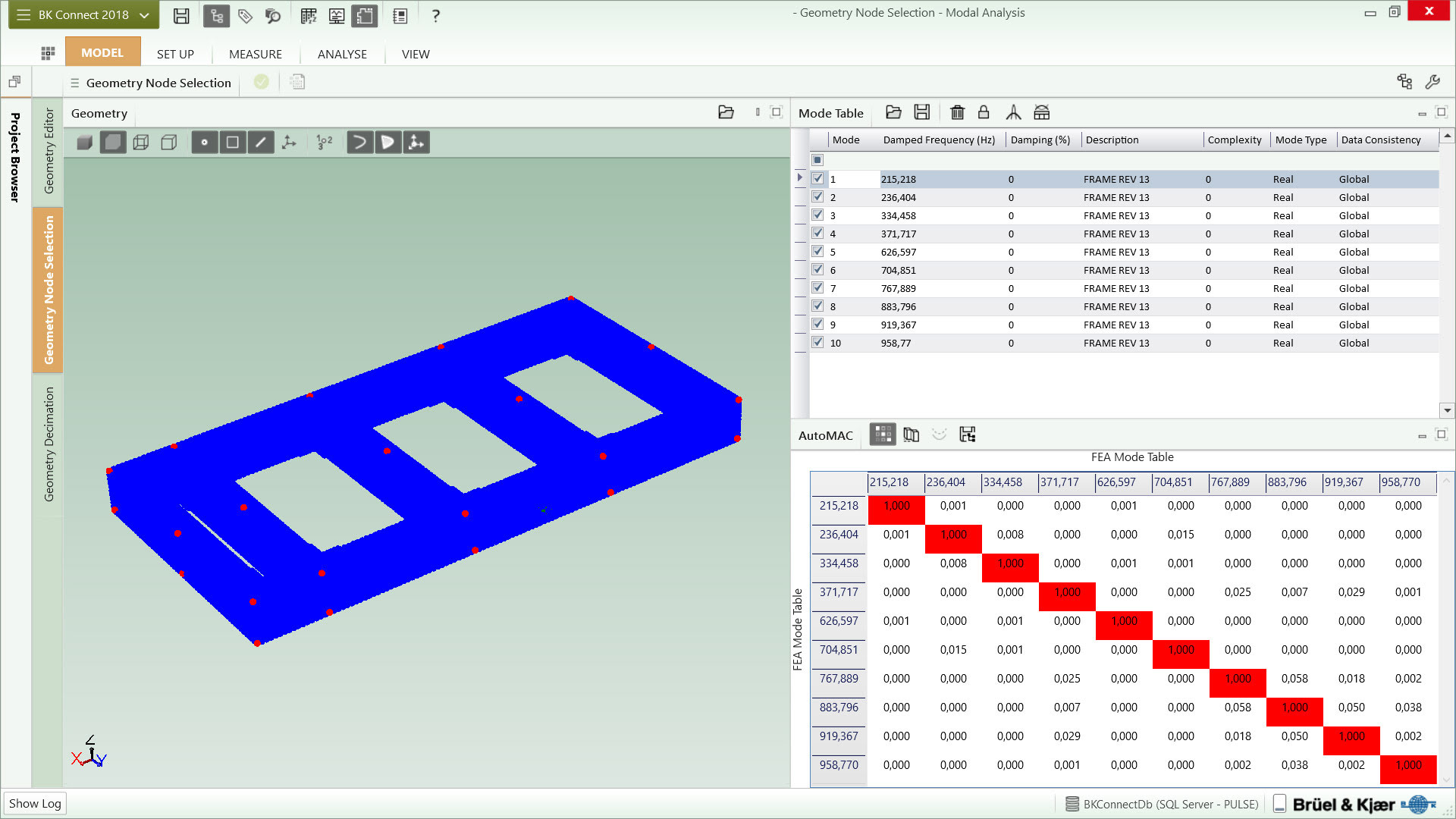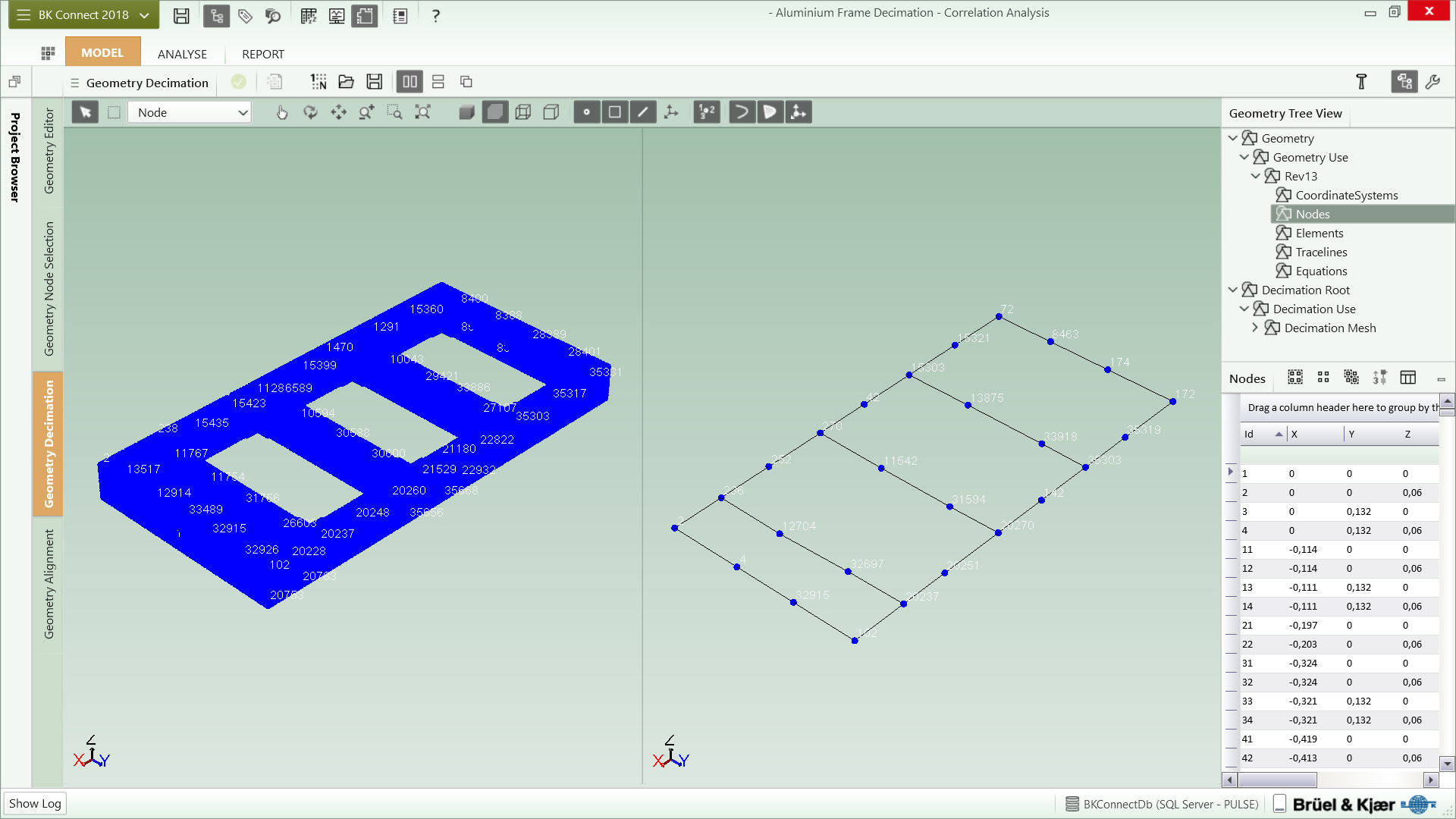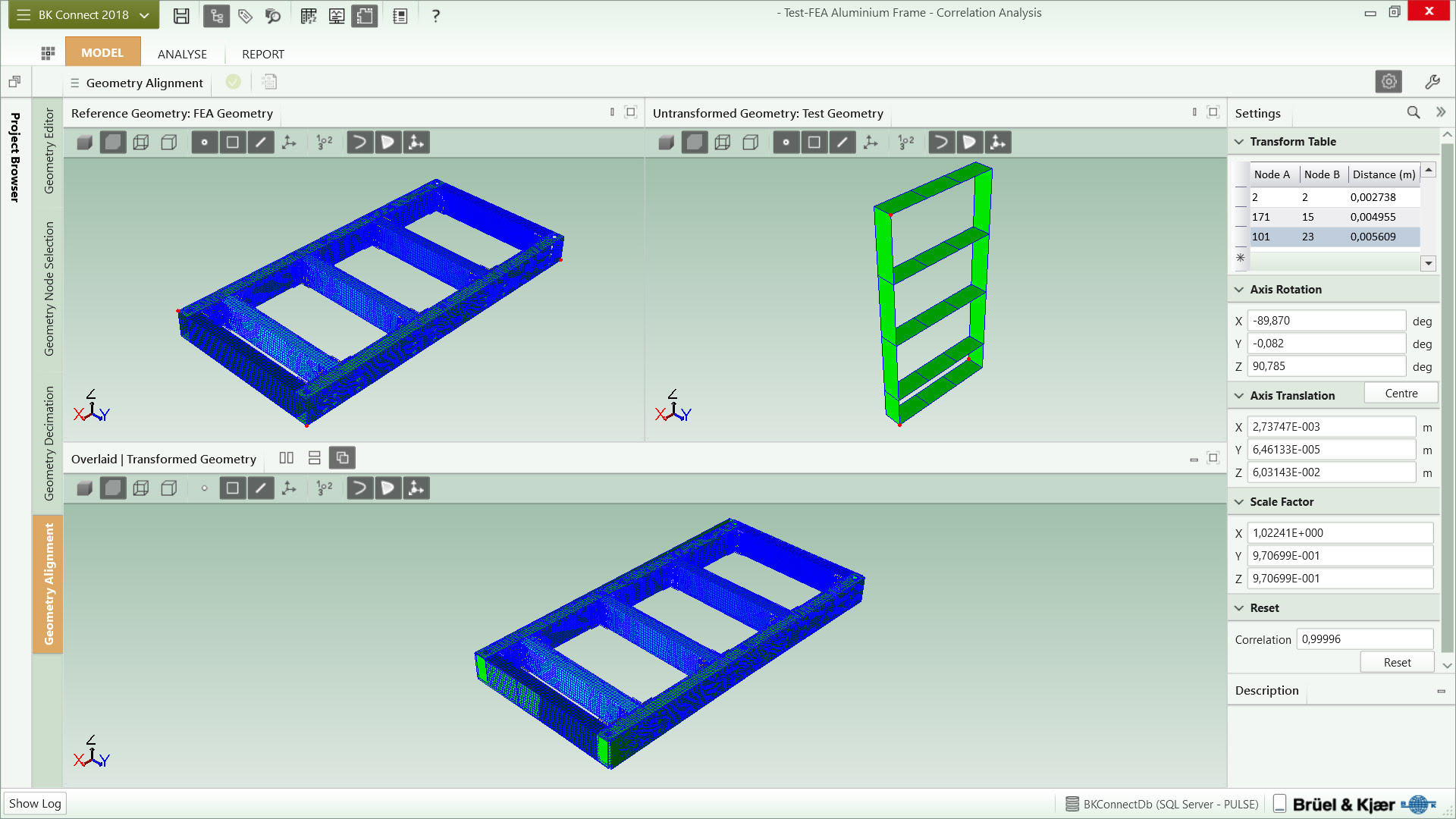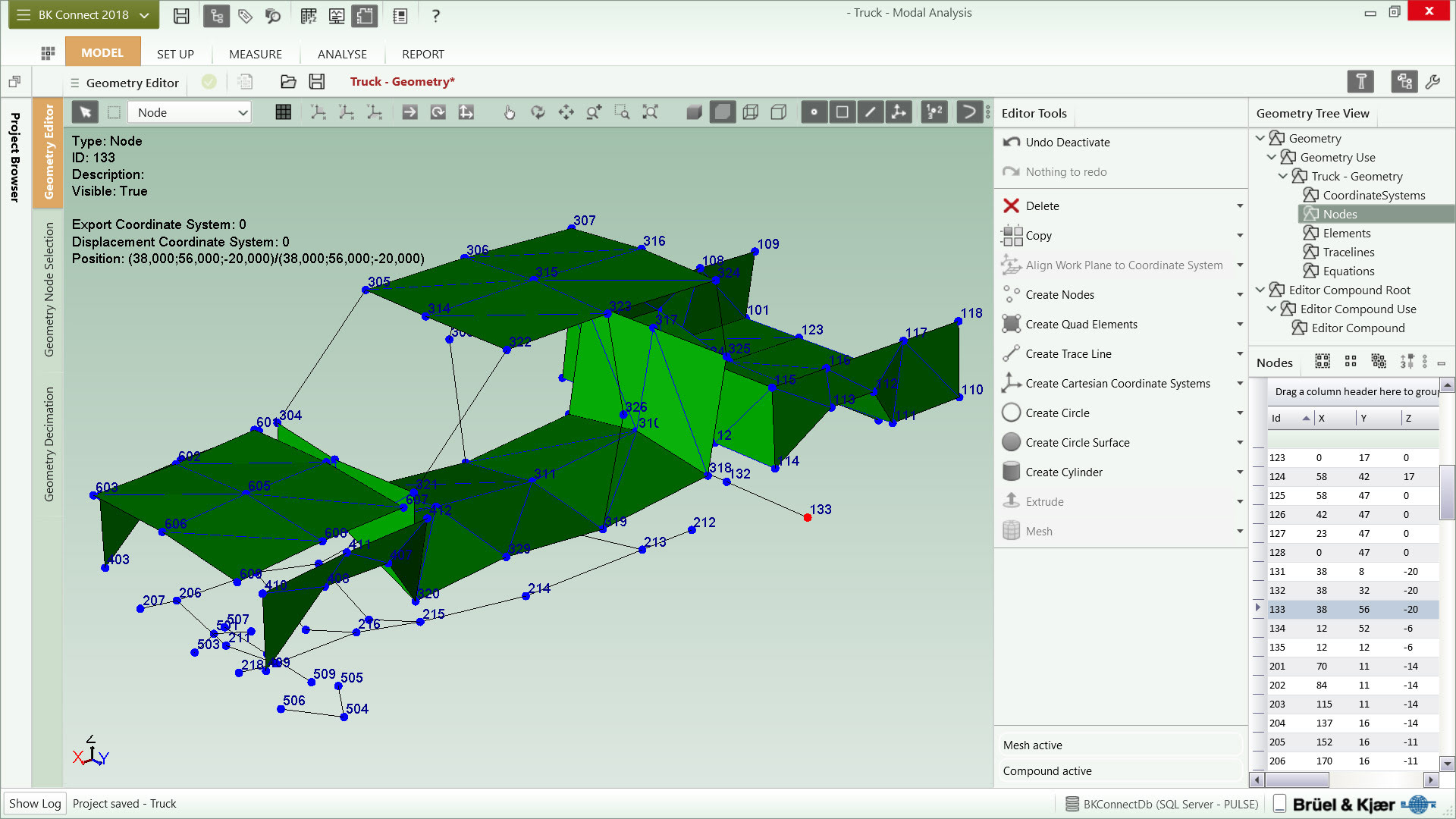BK CONNECT TYPE 8410
Geometry Creation, Testing and Analysis Software
BK Connect Geometry is a powerful tool for test geometry creation, geometry-guided structural setup and measurements, testing and finite element analysis (FEA) result animation. Includes powerful features for test planning, benefiting both test engineers and analysts.
Richiedi un preventivoGeometries are essential components in structural analysis. BK Connect Geometry supports traditional test geometry functionality, but also many advanced techniques from CAE. This software is designed to handle Finite Element (FE) models with several hundreds of thousands of nodes, and of course, it easily handles typical test size geometries of less than 1.000 nodes. Additionally, large FE models can easily be decimated down to smaller test models manually or by using dedicated tools.
USE SCENARIOS
- Test planning for decimating large FE models down to smaller test models
- Geometry-guided setup and measurements indicating where to excite and measure on the structure
- Selecting DOFs on geometry for measurement validation before post-processing
- Results visualization by animating ODS and mode shapes
- Correlation of test with FE analysis results by shapes comparison
CAPABILITIES
- Basic geometry creation using nodes, trace lines, and triangle or quad elements
- Advanced geometry creation by meshing built-in CAD models being curves, surfaces and solids
- Import and export of test geometries in UFF or csv formats
- Decimation of FE models down to test models manually or by using AutoMAC technique
- Cutting planes to cut through a geometry in three user-definable 2D planes to view the interior or exclude viewing parts of the geometry – also during animation
- Large number of geometry views such as single, side-by-side, top-bottom and various quad views
- Symbols for shaker, impact hammer, force transducer and accelerometer positions shown on geometry with customized colours and sizes
- Large number of animation types such as deformed/undeformed; single, overlaid and difference animation; wireframe, contour, points and arrow animation
- Animation of non-measured DOFs using interpolation equations
- Animations can be saved as AVI of GIF files
ADDITIONAL CAPABILITIES
- Adding the following options enables the importation of additional FE model formats:
- Import Nastran FE models (BK Connect Nastran Interface Type 8400-D)
- Import Ansys FE models (BK Connect Ansys Interface Type 8400-E)
- Import Abaqus FE models (BK Connect Abaqus Interface Type 8400-F)
- Adding BK Connect Time ODS Option Type 8410-B enables time ODS analysis – for analysing vibration patterns in a given frequency range as a function of time
PREREQUISITE
BK Connect Geometry is required for
Click on the playlist button to select the tutorial to view.

Iscriviti alla nostra Newsletter e ricevi le informazioni più recenti dal mondo del suoni e delle vibrazioni