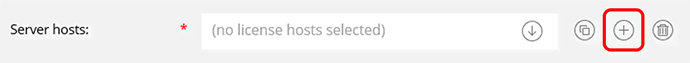SOFTWARE License Download For BK Connect/PULSE
You can download your new software via our License and Delivery Portal
To download, you will need to use your Brüel & Kjær ID, which must be the same email address as that registered for the license owner.
Sign up for an ID
If you are already registered and have a Brüel & Kjær ID, please skip this section; otherwise, please sign up.
Note: A confirmation email will be sent to you, and you must reply to that email to complete the registration. You must confirm registration before continuing to the next step.
Download software
- Click here to download your software via the License and Delivery Portal.
(You can also navigate to Downloads > List Downloads > BK Connect > New Version and select the latest version.) - Select the files you want to download and click Download Selected Files.
- Follow the prompts to install the Download Manager and software.
Copy host ID
- Launch the BK Connect software.
- Click the menu button in the upper-left corner.
- Click License Manager.
- Double-click the host ID (BKID=x) to copy it to the clipboard.
Fulfil license
- Click here to go directly to a list of all your available licenses in our License and Delivery Portal.
- When you are on the List Entitlements page:
- Check the box next to each relevant license you want to fulfil (activate).
- From the Action drop-down menu, select Activate.
- Select the Start Date and click Next.
- Click the + button and paste in the host ID (BKID= prefix must be included).
- Click OK and then click Generate.
a) If you are activating one license, then check the license checkbox and select Save to file from the View drop-down menu.
b) If you are activating more than one license, then check the Consolidation criteria checkbox and select Save to file from the Action drop-down menu.

뉴스레터를 구독하고 소리와 진동에 대한 최신 이야기를 만나보세요