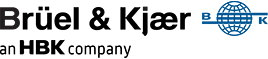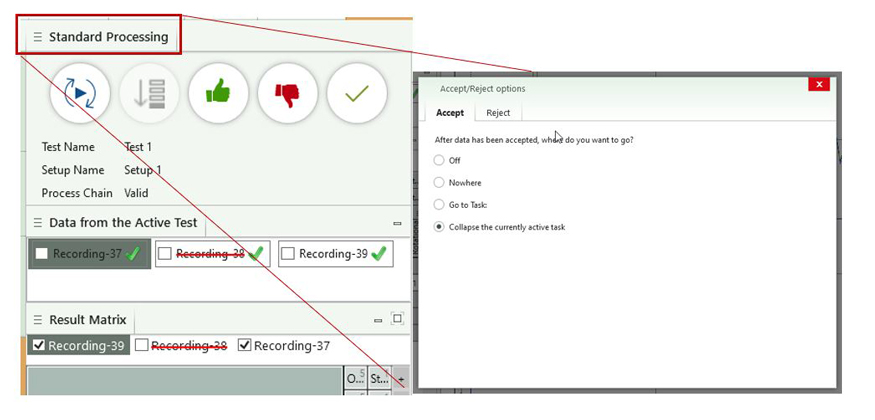Streamlined testing and validation in
Data Processing
BK Connect® is known for streamlined workflow not just for the Operator but for the Specialist. One of the key elements behind the innovations in BK Connect is the ‘favourites’ concept, which allows each User to optimize what is visible to reduce the complexity. To support this concept during recording and processing, we have introduced the Accept/Reject criteria. This default behaviour allows the User to decide if a measurement is good or bad after reviewing the processed results. This is beneficial on its own, however, we have also built-in actions similar to ‘Done Management’ when one criterion is selected.
When this is combined with the Team Server you have the efficiency in testing, as well as store and sharing data. All that’s left now is to solve your problems.

Subscribe to our newsletter and receive the latest stories from our world of sound and vibration