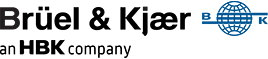Dedicated hammer impact testing
Do you use impact hammer excitation for your structural measurements? Then the BK Connect Hammer Impact Applet might be of interest. The applet is ideal for troubleshooting, quality control, or material testing scenarios using either roving or fixed hammer impact techniques.
BK Connect® applets are user-role-centric, self-contained point solutions that are subsets of the full BK Connect applications but designed to perform specific tasks.
The Hammer Impact Applet contains all functionality required to calculate FRFs (accelerance, mobility, and compliance), 1/FRFs (dynamic mass, mechanical impedance, and stiffness) and related functions such as autospectra and coherence using hammer impact measurements.
The applet is ideal for troubleshooting, quality control or material testing scenarios using either roving or fixed hammer impact techniques. Natural frequency and damping estimates can be estimated for structures with well-separated, lightly damped modes, and for complete modal parameter estimation, the FRFs can be exported to BK Connect Modal Analysis.
Intuitive, graphical hammer setup and measurement interfaces, voice feedback during hammer setup and measurement, and measurement validation in terms of rejection of double hits, soft hits or unacceptable force level roll-off, make the Hammer Impact Applet a powerful yet easy-to-use applet dedicated to hammer impact testing.
By only including the tools and functionality you use, you get a more focused testing process that allows you to share data with users of the full BK Connect platform – all at a price in line with your needs.
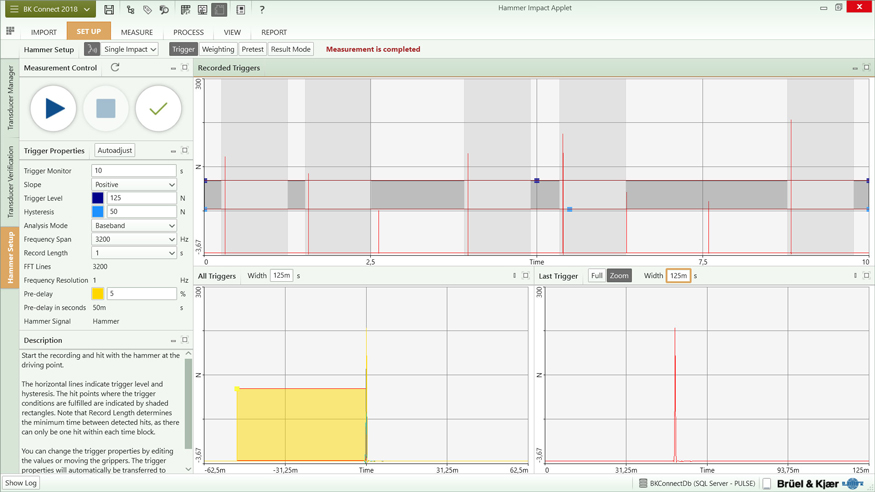
Fig. 1: Hammer Setup: The trigger level and hysteresis are set up using a series of trial impacts (upper graph) and the effects of varying trigger settings, like predelay, are observed interactively (lower graphs). The Auto Adjust functionality automatically sets the trigger level and hysteresis.
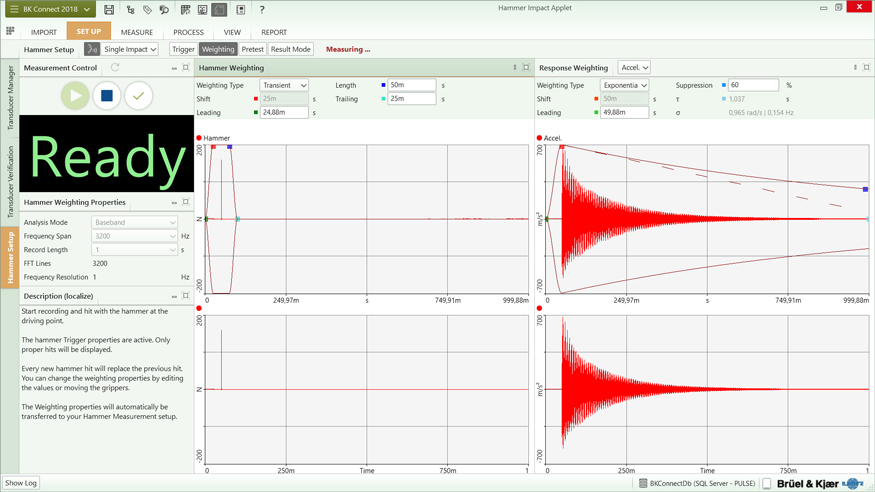
Fig. 2: Hammer Setup: Time weighting can be set up interactively. Raw input force and acceleration response (upper graphs) are compared with weighted data (lower graphs).
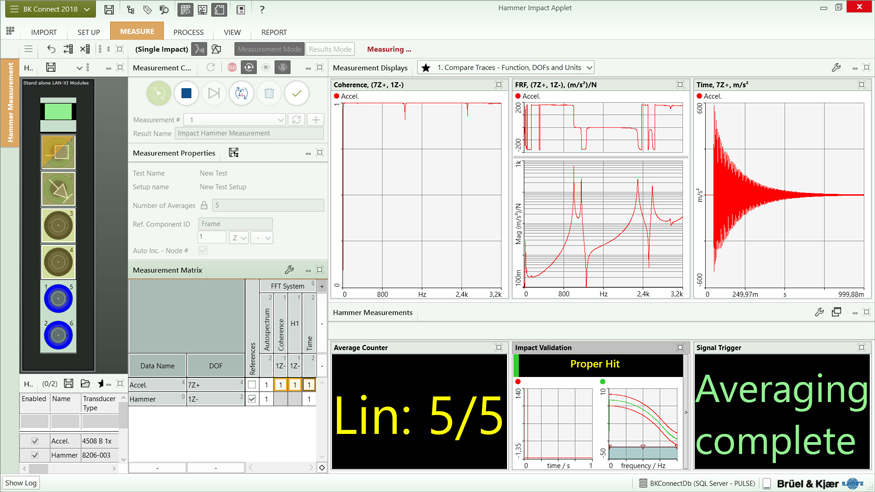
Fig. 3: Hammer Measurement task showing coherence, FRF and the time signal of the response accelerometer. The average counter, signal trigger and impact validation monitors are shown as well.
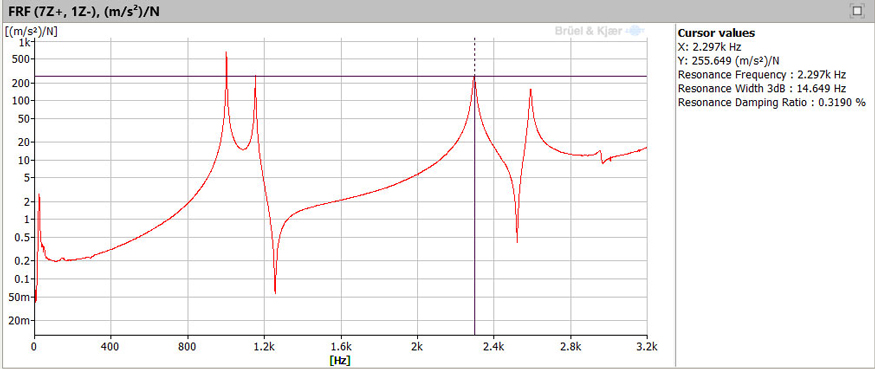
Fig. 4: Resonance frequency, 3 dB bandwidth and damping ratio for the third mode. Estimates for more heavily damped modes could be obtained using a finer frequency resolution.
Read more about

Subscribe to our newsletter and receive the latest stories from our world of sound and vibration